|
If you've never heard of the Google Structured Data, you are one of thousands of New Zealand business owners (and tens of millions word wide) who have yet to install the "structured data" on their website. Thankfully, with the right guidance, it's a VERY simple process. Today we give you everything you need for the "All Good" tick mark from Google. Firstly, a background. What is Structured Data? As MOZ outlines, Structured data is a specific vocabulary of tags (or microdata), also know as Rich Snippets that you can add to your HTML to improve the way your page is represented in search engine ranking. OK. Why do I need Rich Snippets? By adding "tags" to your webpage, you can LOCALIZE your website, and MARKET your business more specifically to the customers you are trying to target. All you need is the best code snippets to insert into your website, and your website can benefit from better click-through and search results. OK IT SOUNDS VERY USEFUL. HOW DO IT GET THIS "CODE" FOR MY WEBSITE? Read on. EVERYTHING you'll need is found in this post. Google offers a fantastic tool, developers.google.com/structured-data/testing-tool which offers real-time accuracy. By inserting a URL, you can see the results - the more "All good" results, the better for your website. As you can see in the example below, the optimal number of snippets is 3-4, covering WebPage (covers your business description), Organisation (covers your business contact details), WebSite (covers your business name and alternative name) and Product (outlines your product(s) by a star rating). To make sure your website has LOCALISED and RELEVANT search engine tags, we recommend inserting rich snippet tags for WebPage, Organisation and WebSite. There is less urgency in Product as its true effect is unproven. Sounds Good. Now Can I Have the Code......And WHERE Do I Put It? 1. Simply modify the code below, where it says "Insert" simply enter in the business details. You can place all of this in your FOOTER section of your HTML fields. 2. Google will recognize the code instantly - simply run the structured-data/testing-tool to check your website and make sure you've got the "All Good" sign. Structured Data Rich Snippets - Insert into Your WebsiteWEBPAGE AKA Business Description The code is: <body class="home page page-id-18 page-template-default nocookies group-blog" itemscope itemtype="http://schema.org/WebPage"> <div itemprop="about"> <p>INSERT A DESCRIPTION. IF YOU WANT TO SEE WHAT WE'VE DONE TO LINK PAGES, MODIFY THE FOLLOWING SCRIPT TO SUIT YOUR PAGES - IT'S VERY EASY: We’re a <a title="Auckland web design" href="/web-design-auckland.html/">Auckland web design</a> and <a title="Wellington web design" href="/web-design-wellington.html/">Wellington web design</a> agency, serving small and medium sized Kiwi businesses who want to grow online. With 1,000+ amazing clients New Zealand wide, we focus on results for your business. <a title="Contact" href="http://www.smallbusinesswebdesigns.co.nz/contact-us.html/">Talk to us</a> to get started…</p> </div> ORGANISATION AKA Business Address + Phone Number The code is: <div itemscope itemtype="http://schema.org/Organization"> <a itemprop="url" href="http://www.INSERT DOMAIN/"><div itemprop="name"><strong>INSERT BUSINESS NAME</strong></div> </a> <div itemprop="address" itemscope itemtype="http://schema.org/PostalAddress"> <span itemprop="streetAddress">INSERT STREET ADDRESS</span><br> <span itemprop="addressLocality">INSERT SUBURB</span><br> <span itemprop="addressRegion">INSERT CITY</span><br> <span itemprop="postalCode">INSERT POSTCODE</span><br> <span itemprop="addressCountry">INSERT COUNTRY</span><br> telephone: <span itemprop="telephone"><span itemprop="telephone">INSERT YOUR PHONE NUMBER</span></span> </div> </div> WEBSITE AKA Website Name and Alternative Name The code is: <script type="application/ld+json"> { "@context" : "http://schema.org", "@type" : "WebSite", "name" : "INSERT THE NAME OF YOUR BUSINESS", "alternateName" : "INSERT THE ALTERNATIVE NAME OF YOUR BUSINESS", "url" : "http://www.INSERT YOUR DOMAIN HERE" } </script> PRODUCT AKA Service/Product Rating The code is: <div itemscope itemtype="http://schema.org/Product"> <span itemprop="name">INSERT YOUR PRODUCT OR SERVICE NAME</span> <div itemprop="aggregateRating" itemscope itemtype="http://schema.org/AggregateRating"> Rated <span itemprop="ratingValue">INSERT YOUR RANKING OUT OF 5</span>/5 based on <span itemprop="reviewCount">INSERT THE NUMBER OF REVIEWS YOU HAVE, I.E. 10</span> reviews </div> Credits and Thanks The Google Structured Data Tool - https://developers.google.com/structured-data/testing-tool/ Schema Creator for Organisation Tool - http://schema-creator.org/organization.php MOZ - https://moz.com/learn/seo/schema-structured-data For more on inserting your own structured data, structured data testing tool and the rich snippet testing tool for use with Weebly, go to the #1 Video Tutorial below: |
Business+The blog and news forum of Small Business Web Designs New Zealand. |

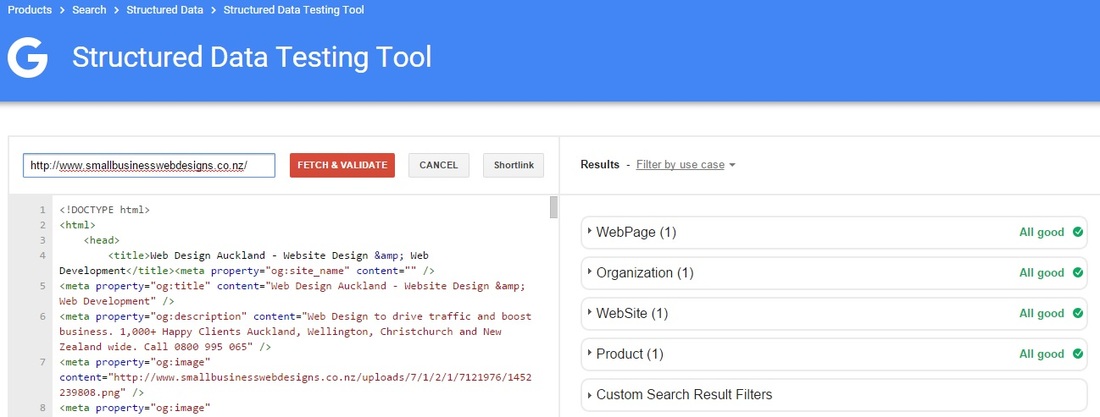

15/1/2016